In today’s fast-moving digital world, your display isn’t just a window — it’s your workspace, creative canvas, entertainment stage and productivity hub all wrapped into one. The MSI PRO MP275Q 27-inch WQHD IPS monitor is built with that multi-role in mind. Whether you’re editing photos, designing layouts, working on spreadsheets, streaming video, or even gaming in your leisure time, this monitor delivers the clarity, performance and comfort you need.
Let’s dive deep into what makes this monitor special, and how it could be exactly the upgrade your setup deserves.
Stunning Resolution & Size: 27″ WQHD (2560×1440)
With a 27-inch diagonal display and a native resolution of 2560×1440 (commonly called WQHD or ‘1440p’), the PRO MP275Q offers a noticeable leap in crispness and workspace over standard Full HD (1920×1080) monitors. According to MSI’s specification sheet, this model indeed uses a 27″ panel at 2560×1440. MSI+3MSI Storage+3MSI+3
Why this matters:
-
More screen real estate: You’ll see more lines of code, more rows in your spreadsheet, more of your timeline in a design or video application – without scaling everything down.
-
Sharper details: Text, icons, UI elements and graphics all benefit from higher resolution, making your workflow and reading more comfortable.
-
Balanced size: At 27″ you get a large enough screen to feel immersive, yet it doesn’t dominate your desk the way ultra-large monitors sometimes do.
IPS Panel & Wide Viewing Angles
The PRO MP275Q uses an IPS (InPlane Switching) panel, which brings excellent color reproduction, wide viewing angles (178° horizontally & vertically) and consistent image quality from different vantage points. The official spec lists “178°(H) / 178°(V)”. MSI Storage+2Display Specifications+2
This is important if you collaborate with others, use multi-monitor setups, or share your screen during meetings — everyone sees accurate colors and consistent brightness, even from off-angles.
Colour Accuracy: 100 % sRGB & 1.07 Billion Colours
For professionals in design, photography, content creation or anyone who values accurate colour, the PRO MP275Q delivers. According to MSI’s datasheet, the colour gamut covers 100 % sRGB (CIE 1976) and supports 1.07 billion colours (10-bit: 8-bit + FRC) for smooth gradients. MSI Storage+1
What this means for you:
-
Colour-critical work is easier: matching web, digital, print workflows that expect standard sRGB.
-
Smooth transitions: banding in gradients is reduced thanks to the higher colour bit-depth.
-
Multi-purpose flexibility: designers can rely on the monitor for creative work, while others benefit from richer visuals in daily tasks and media.
High Refresh Rate & Fast Response Time: 100 Hz & 1 ms (MPRT)
Unlike many traditional business monitors that stick to 60 Hz, the PRO MP275Q steps up with a 100 Hz refresh rate and an ultra-fast 1 ms (MPRT) / 4 ms (GtG) response time. MSI Storage+2B&H Photo Video+2
Benefits:
-
Smoother scrolling: Web pages, spreadsheets, code editors feel more fluid.
-
Better motion handling: Videos, animations, even casual gaming look more responsive.
-
Reduced ghosting & blur: Especially noticeable when moving elements around or transitioning in applications.
While this isn’t a full-blown gaming monitor (there are higher-end 144Hz+ models), the 100Hz and 1ms specifications bring a superior experience in a productivity-focused display — making it a great all-rounder.
Connectivity & Practical Features
The monitor includes strong connectivity options:
-
2× HDMI 2.0b ports
-
1× DisplayPort 1.2a port
-
Headphone-out jack
-
Built-in 2× 2 W stereo speakers MSI Storage+1
Additional features:
-
VESA mount compatible (100 × 100 mm) for wall or arm mounting. MSI Storage
-
Tilt adjustment from -5° to +20° for better ergonomics. MSI Storage
-
Kensington lock slot for security in shared or office environments. MSI Storage
Together, this makes the PRO MP275Q desk-friendly and flexible: whether you’re on a compact home office setup or multi-monitor professional workstation.
Eye-Care & Ergonomic Design
Recognising that many users spend extended periods in front of their screens, MSI has incorporated “EyesErgo” technologies into this monitor to support comfort and reduce fatigue. Features include:
-
Anti-Flicker: reduces screen flicker to minimise eye strain. Best Buy+1
-
Less Blue Light: reduces harmful blue-light emissions for safer long-term viewing. Manua.ls+1
-
Wide viewing angles support collaborative sessions or flexible positioning without color degrade.
-
The tilt mechanism allows you to adjust for optimal posture.
These are especially beneficial if you’re working long hours — reducing eye fatigue, helping maintain focus and improving overall comfort.
Design & Build Quality
Visually, the PRO MP275Q features a modern, minimalist aesthetic — thin bezels on three sides (ideal for multi-monitor setups), matte black finish, and a tidy stand that accommodates a professional workspace. The dimensions with stand measure approximately 614.0 × 456.7 × 207.2 mm and it weighs around 4.10 kg. MSI Storage+1
Also worth noting: At this size and resolution, the pixel pitch is approximately 0.3114 mm × 0.3114 mm which helps deliver sharp clarity for desktop use. MSI Storage
From a build standpoint, the combination of IPS panel, solid mechanical tilt adjustment, VESA mount support and professional connectivity make this monitor both stylish and dependable.
Use Cases: Who Will Benefit?
Here are some scenarios where the PRO MP275Q shines:
-
Creative professionals / Designers / Photographers – thanks to full-sRGB support, 1.07 billion colours and WQHD resolution, your work will look accurate and sharp.
-
Office productivity & multitasking – more screen real estate means fewer window switches, smoother workflow and better use of tools like spreadsheets, email, timelines.
-
Home office / Hybrid work setups – built-in speakers, HDMI/DisplayPort connectivity and ergonomic features make this a solid all-round pick.
-
Casual gaming / leisure – while not a hardcore gaming monitor, the 100 Hz refresh rate and 1 ms response time make it more than capable for gaming, streaming, and lighter gaming sessions.
-
Multi-monitor configurations – slim bezels and VESA mount support let you build dual or even triple monitor setups with style and consistency.
Performance & Real-world Experience
Based on user reviews and spec breakdowns:
-
Reviewers highlight its excellent value: a 1440p IPS panel at 100 Hz for an accessible price point. YouTube+1
-
The panel handles motion smoothly and the visuals are sharp under normal lighting (brightness ~300 nits). MSI Storage+1
-
Built-in speakers provide basic audio without needing external speakers — convenient for office or home use.
-
Tilt-only adjustment (no height or swivel) is a mild limitation — but acceptable given the price-segment.
-
The ergonomics and eye-care features make it comfortable for longer sessions.
Key Specifications at a Glance
Here’s a summary of the core specs (based on MSI’s datasheet and other sources):
-
Panel size: 27″
-
Panel type: IPS
-
Native resolution: 2560 × 1440 (WQHD) MSI Storage+1
-
Refresh rate: Up to 100 Hz MSI Storage+1
-
Response time: 1 ms (MPRT) / 4 ms (GtG) MSI Storage+1
-
Colour gamut: 100 % sRGB (CIE 1976) MSI Storage+1
-
Brightness: ~300 nits (cd/m²) Display Specifications+1
-
Viewing angles: 178°/178° MSI Storage+1
-
Ports: 2× HDMI 2.0b, 1× DisplayPort 1.2a, Headphone-out MSI Storage+1
-
Stand adjustment: Tilt -5° to +20° MSI Storage
-
VESA mount: 100×100 mm MSI Storage
Setup Tips & Best Practices
To get the most from your MSI PRO MP275Q, here are some tips:
-
Resolution & scaling: At 1440p on 27″ you likely won’t need heavy scaling — text and UI will appear crisp and readable. But if you prefer larger text, Windows’ display scaling (125% or 150%) works well.
-
Refresh rate: Make sure you set your computer’s output to 100 Hz (or the highest available) in the display settings — this ensures you’re getting the smoother performance.
-
Colour profile: For accurate colour work, choose the sRGB colour profile and consider calibrating the monitor if you’re in creative work.
-
Positioning & ergonomics: Tilt the monitor so that your eyes are roughly level with the top of the screen and your head is straight. Ensure ambient light isn’t causing glare on the matte panel.
-
Cable & connectivity: Use the provided HDMI or DisplayPort cable. DisplayPort often gives more flexibility for higher refresh rates.
-
Eye-care features: If you spend long hours, enable any low-blue-light or reader modes offered via the monitor OSD to reduce eye fatigue.
-
Multi-monitor consideration: If using multiple monitors, the thin bezels make this monitor a good match for side-by-side setups. Use similar size/resolution to keep uniformity.
Why Choose the PRO MP275Q Over Other Options?
Here are some motivations:
-
Many monitors in this size/resolution segment still run at 60 Hz or offer lesser colour accuracy; the PRO MP275Q brings 100 Hz and full-sRGB, which is a notable upgrade.
-
For both work and play: You don’t have to choose strictly between “business monitor” or “gaming monitor” — this one genuinely straddles both domains.
-
Excellent value: Especially in regions where 1440p monitors can cost a premium, this monitor offers a strong feature set.
-
Ergonomic and eye-friendly design: Reducing flicker and blue-light means less fatigue — beneficial in long sessions.
-
Trusted brand with support: MSI is established in monitors and PC components.
Potential Considerations / Things to Keep in Mind
-
While tilt is supported, this model does not offer height adjustment or swivel — if you require full ergonomic adjustability, you may need an aftermarket monitor arm.
-
If you are a competitive gamer looking for ultra-high refresh rates (144 Hz, 240 Hz+), this monitor may not meet the highest tier of gaming specs — but for casual and productivity use it’s more than capable.
-
HDR is listed as “HDR Ready” in some listings — which indicates some HDR capability, but not the high-end HDR brightness or full HDR certification found in premium monitors. B&H Photo Video+1
-
Ensure your PC or graphics setup supports 2560×1440 at 100 Hz; older graphics cards or laptops may default to lower refresh rates at that resolution.
Final Thoughts
In a world where screen real-estate, colour fidelity, smooth motion and ergonomic comfort matter more than ever, the MSI PRO MP275Q stands out as a strong choice. It bridges the gap between professional work-monitor and everyday performance monitor. Whether you’re designing, coding, editing, streaming, or simply working through long days, this 27″ WQHD IPS monitor equips you with clarity, responsiveness and ease.
If you’re looking for a monitor that “does it all” — excellent resolution, fast refresh rate, accurate colour and comfortable build — this model deserves serious consideration. From its sharp visuals and 100 Hz refresh to its eye-care features and connectivity options, it ticks many of the boxes for modern computing needs.
Why This Monitor in 2025?
As display technology advances, 4K monitors and ultra-wide curved models often grab headlines — but for many users, the sweet spot remains 27″ at 2560×1440: enough clarity to make a difference over 1080p, without the need to scale excessively, and manageable desk-space requirements. The PRO MP275Q capitalises on that sweet spot while adding important enhancements (100 Hz, 1 ms, full sRGB) that keep it relevant and forward-looking.
Furthermore, in work-from-home / hybrid work environments, a single monitor that can comfortably handle spreadsheets, Zoom calls, multitasking and even leisure time becomes a smart investment. The PRO MP275Q brings that blend of versatility.

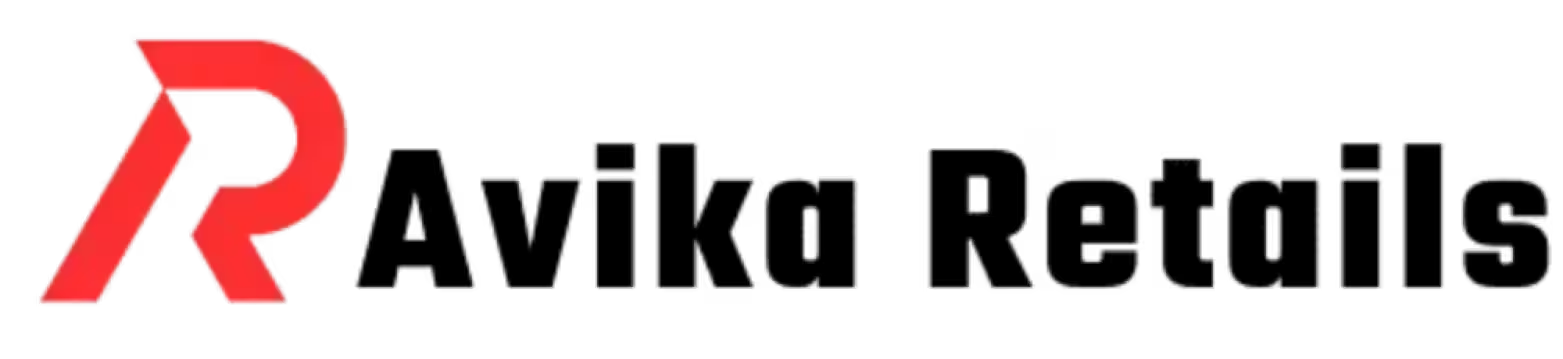

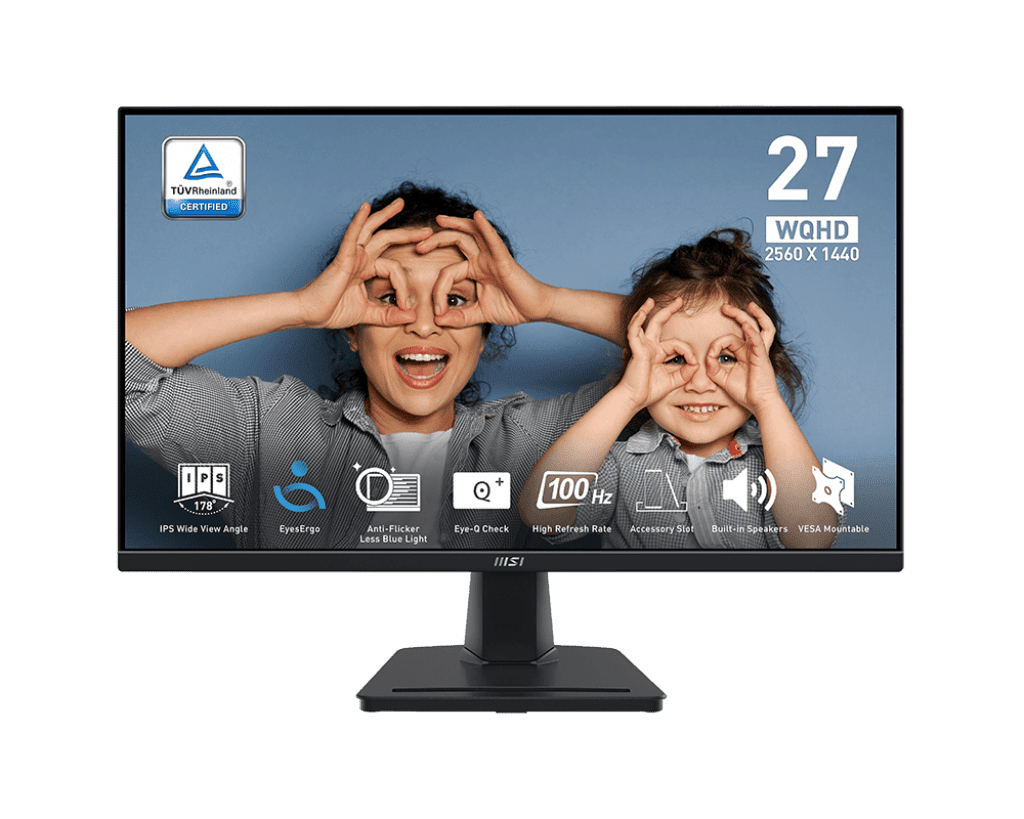



Reviews
Clear filtersThere are no reviews yet.